今天老師大人要我們摸索S-Tools這個軟體
老師的連結在這
解壓縮之後點S-Tools.exe這個執行檔(畫面如下)
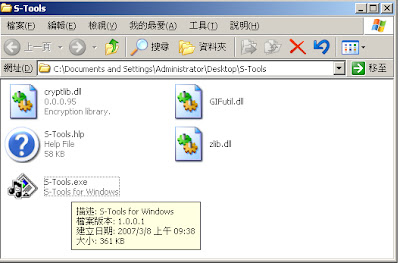
就會出現下面的畫面
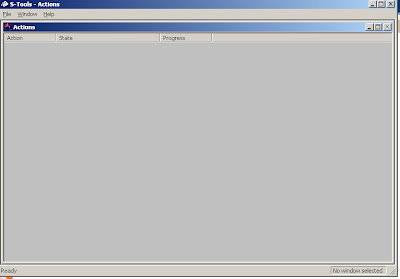
雖然它是英文的介面
可是在help 的content裡面(畫面如下)
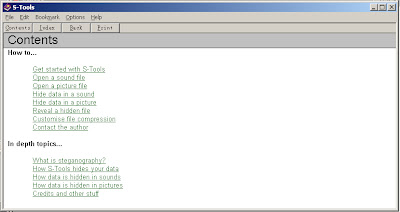
有講到如何使用這個軟體
他的Getting started with S-Tools有講到
In order to use S-Tools you will also need to run either the Windows Explorer or File Manager, whichever is your favourite. Arrange it on your desktop so you can see it and S-Tools at the same time.
Whenever you want to open a file, such as a picture or sound, just locate it in the Explorer and drag it over to the S-Tools Window. It's as easy as that.
When you want to hide some files in an object that S-Tools is displaying, just select them (there can be more than one) using the Explorer then drag them over the open window in S-Tools.
If you want to manipulate an object in some way, perhaps to find information about it or to attempt to reveal data from it, press the right mouse button over the object and use the context menu that appears.
大概就是你可以直接把想要用來藏東西的檔案
用滑鼠拖曳到S-T00l這個已經在run的程式中開啟裡(不過他只能開GIF,BMP和WAV檔)
下面這張圖是我想用它來開JPEG的警告畫面

當你開好用來藏東西的GIF檔之後
可以再拖一張想要藏進去的圖片(我亂畫一張BMP)進去
(這張要藏進去的檔案不能太大)
然後就會跳出要你輸入密碼(要輸入兩次作確認)和可以選擇的加密方式(如下圖)
畫面如下
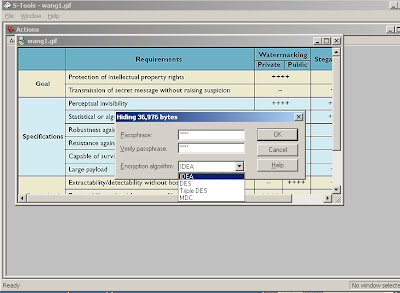
接著有一些參數你可以調整
然後就藏好了
在新出現的hidden data上
可以按右鍵另存新檔(如下圖)
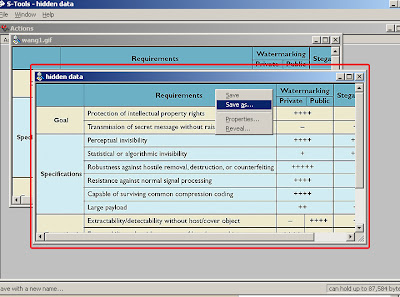
沒有留言:
張貼留言