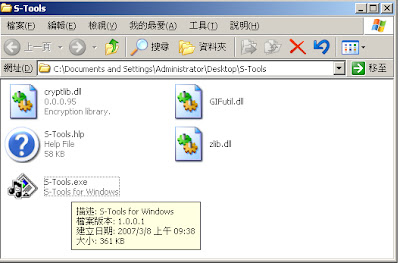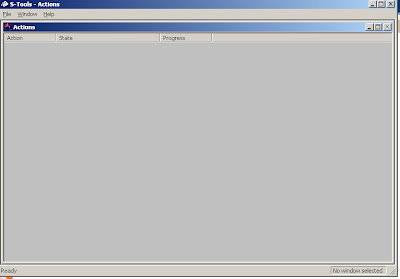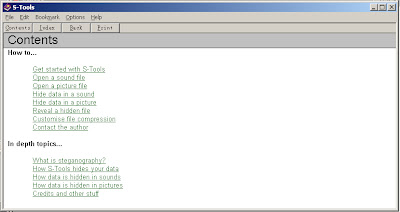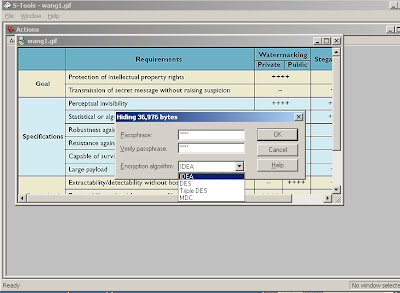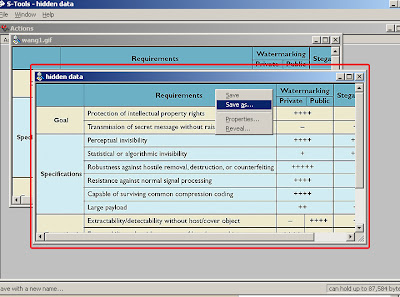我害怕沒存檔被我關掉
所以決定多分幾篇
這篇講的是剛剛那個進階選項裡面的意思
懶惰的我把它help裡面的畫面擷取下來
進階選項1(Median cut box colour)
他的Box到底是指什麼阿...
我只知道第二個是某人推薦的
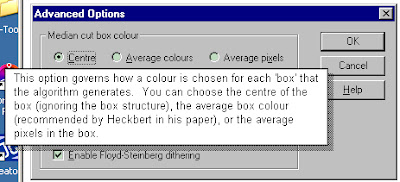
進階選項2(Dimension choice)
這個應該是指說你要在彩色還是亮度的頻率域上藏東西吧
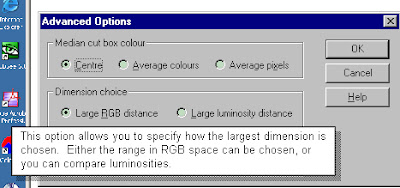
進階選項3(Miscellaneous)
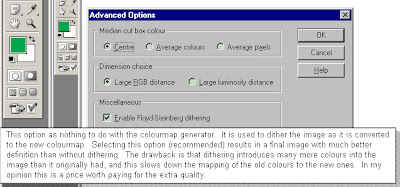
這張圖上的字好小...
所以我另外打在下面..
This option as nothing to do with the colourmap generator. It is used dither the Image as it is converted to the new colourmp.Selecting this option (recommended) results is a final Image with much better definition than without dithering. The drawback is that dithering introduces many more colours into the image than it originally had, and this slows down the mapping of the old colours to the new ones. In my Opinion this is a price worth paying for the extra quality.
就算這樣我還是看不懂...
不過作者頗推薦就是了...